

Advertisment
Set a background AVI file to your viewport and rendering output. This allows you to add special effects to an already existent video file.
Animation technque to smooth out keyframe animation.
This is a very simple tutorial describing how to animate a ball or a wheel rolling down an irregular path.
Oh, the hip bone's connected to the leg bone, the leg bone's connected to the character mesh.... Looking to tackle character animation...
This tutorial will introduce you to basic keyframe animation in 3D Studio MAX. 1. Open 3D Studio MAX, or select File | Reset.
This Tutorial is based on The Matrix key effect 'Bullet Time.' By using Keyframes it is relatively easy to set up the shot.
Whenever one thinks of 3D effects, explosions often come to mind. With this tutorial you will learn how to create one of the simplist explosion...
This tutorial leaves off from where the Fire Material Tutorial ended. The most amazing part about creating a material that can be used to create...
The bomb spacewarp is often good for quick explosions, however, close inspection reveals paper thin pieces of debris that simply fall through...
This tutorial covers the modelling of a complete cartoon character with clothing and animation. (by example, a four-part tutorial)
Tutorial that shows you how to create a tank track that follows a path and how to animate it.
How to make effect of frozen time in 3DS MAX? Such effect in cinema is made that way. At the same moment the scene is shot by multiple cameras from...
In this tutorial you will learn how to rig a mechanical leg with, and without bones, and how to create a working hydraulic piston including a hose....
This is a very simple tutorial describing how to animate a ball or a wheel rolling down an irregular path. It was devised by me in answer to a need...
What follows, are principles that many of the traditional masters of animation have learned and discovered in their journey to learn their art....
In this tutorial, I will attempt to show you how to apply rigid body dynamics to the motion of a pair of dice, such as on a craps table in a casino.
Create footsteps for a walking animation.
Learn how to assign physics properties to objects.
Create car wheels that roll with the terrain.
This tutorial will teach you how to easily animate an object using the 'Auto Key' animation technique, this technique lets you animate...



 | by Sarah
| by Sarah 
 | by Steve
| by Steve 
 | by Jarry
| by Jarry 
 | by Jason
| by Jason 
 | by John
| by John 
 | by Brad
| by Brad 
 | by John
| by John 
 | by Source
| by Source 
 | by Daniel
| by Daniel 
 | by Sean
| by Sean 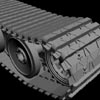
 | by Mark
| by Mark 
 | by Simon
| by Simon 
 | by Donald
| by Donald 
 | by John
| by John 
 | by Nick
| by Nick 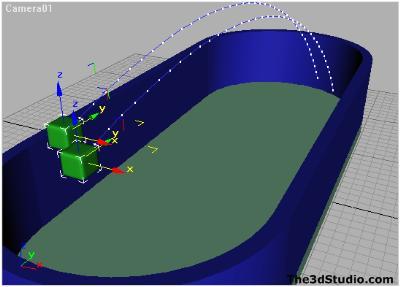
 | by Isac
| by Isac 
 | by Isac
| by Isac 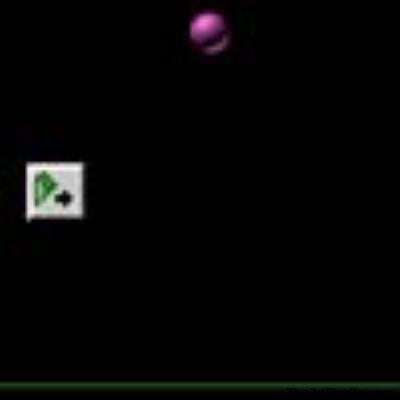
 | by Colin
| by Colin 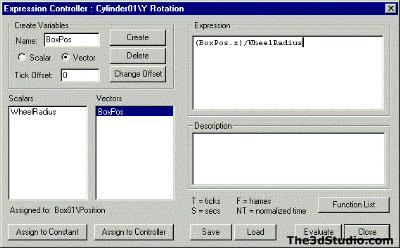
 | by Steve
| by Steve 
 | by Adam
| by Adam 